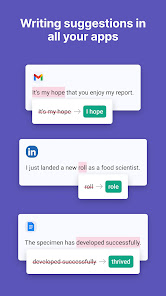Grammarly Keyboard
Check and correct your English grammar, spelling, punctuation, and more.
- Category Keyboards
- Program license Free
- Version 2.0.17946
- Size 122 MB
- Works under: Android
- Program available in English
- Content rating Everyone
- Package name com.grammarly.android.keyboard
-
Program by
Grammarly, Inc.
548 Market StreetSuite 35410San Francisco, CAUSA
Grammarly Keyboard: A smart keyboard app that offers real-time grammar and spelling checks.
Overview
Grammarly Keyboard is a mobile application designed to help users improve their writing skills by offering real-time grammar, spelling, and punctuation checks. The app is suitable for anyone who writes on their mobile device, from students to professionals, and is a valuable tool for non-native English speakers learning the language.
Performance and Usability
Grammarly Keyboard is praised for its smooth performance and user-friendly interface. The app is quick to install and easy to set up, allowing users to start benefiting from its features immediately. The keyboard integrates seamlessly with most Android apps, ensuring that users have access to grammar and spelling checks no matter what they are typing.
The app is lightweight and doesn't slow down the device's performance. It works well even on older Android versions and devices with limited resources, making it accessible to a wide range of users. The keyboard is responsive and doesn't lag, ensuring a smooth typing experience.
Features
Real-time Grammar and Spelling Checks: Grammarly Keyboard stands out with its real-time grammar and spelling checks. The app continuously analyzes what the user is typing and offers suggestions for improving the text. This feature is valuable not only for improving the current text but also for learning and avoiding similar mistakes in the future.
Punctuation Correction: In addition to grammar and spelling checks, the app also corrects punctuation errors. This feature is particularly useful for those who struggle with proper punctuation use.
Personal Dictionary: Grammarly Keyboard allows users to add words to a personal dictionary. This feature is useful for those who frequently use unique vocabulary, industry-specific jargon, or non-English names that the app might not recognize.
However, as some users have pointed out, the app could do a better job recognizing proper nouns. This is something that the developers could improve in future updates.
Value for Students
Grammarly Keyboard is highly valuable for students, as one user pointed out. It helps them ensure their written communication is grammatically correct, which is particularly useful when communicating with teachers or working on assignments. The real-time feedback offered by the app can also aid in improving their writing skills over time.
Pros
- Real-time grammar, spelling, and punctuation checks
- User-friendly interface
- Smooth performance
- Personal dictionary
Cons
- Could improve recognition of proper nouns
This release features major new features and improvements to the Grammarly keyboard:
• Now supports typing, autocorrect, and other basic keyboard features in 28 languages.
• Significant improvements in text processing quality.